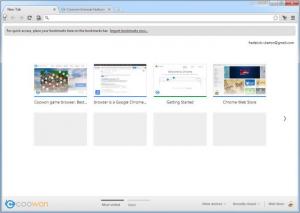Coowon
1.5.3.0
Size: 737 KB
Downloads: 11108
Platform: Windows (All Versions)
The Internet is full of browser-based games, which involve grinding the same tasks on a regular basis. Regardless of the game's theme, you have to collect or build something each day, which can be a tedious task, especially if the game runs slower than usual. If you don't want to abandon a game, because of these issues, you should try Coowon, a Google Chrome-based web browser, built specifically for online games. It allows you to control a game's speed, record your actions, take screenshots and much more. Most of these actions can be executed through a series of plug-ins, which can be found and installed almost instantly.
Like most web browsers on the market, Coowon is offered free of charge. The setup file is less than one MB and you just need to run it, in order to install the browser's components on your computer. If your operating system supports Google Chrome, you won't have any difficulties running Coowon.
Coowon is similar to Google Chrome in almost any way. Apart from a series of gaming related options, their user interfaces are identical. You can visit several websites in parallel, on separate tabs, find your most visited websites as thumbnails, on the "new tab" page, access the Chrome web store and install new extensions and so on.
The first new option you will notice is located next to the "Customize and Controls" button, in the upper right corner of the window. Clicking this option will display two sliders, which you can use to adjust a game's integer and decimal speed. You only need to click and drag these sliders and your game will run significantly faster.
The available tools, in the Coowon app center, can be found on a panel, on the left side of the main window, after clicking a button, near the Next and Back options. You can bring up additional information about each tool, on a new tab and install them with a single click, just like extensions in Google Chrome. Installed tools can be found on the same panel, but on different tabs. Certain tools can be used globally, while others affect specific games. For example, you can install tools for upgrading walls or colonies automatically, in Galaxy Life. Another tool, which can be used anywhere, is the recorder and player. You just need to select an opened tab, in a drop menu and start clicking. When you are done, you can hit the play button and Coowon will repeat your actions.
Navigation is made easier as well. If you want to look up a word or a phrase, you can just select the text and drag it to the title bar or on a tab. This will instantly display the Google search results, for the selected word. Additionally, you can switch between tabs, close them and perform other actions with mouse gestures. While holding down the right mouse button, you must drag the mouse on a certain path to execute an action. A list of mouse gestures can be found and modified in the general settings menu.
Pros
Coowon can make online games run faster and it allows you to automate various actions. It looks and feels just like Google Chrome and it works just as fast. The available extensions are easy to find and you can install them almost instantly.
Cons
For the moment, there are not many tools in the Coowon app center. Coowon gives you full control over your online games, while letting you work in a familiar environment.
Coowon
1.5.3.0
Download
Coowon Awards

Coowon Editor’s Review Rating
Coowon has been reviewed by Frederick Barton on 03 Sep 2013. Based on the user interface, features and complexity, Findmysoft has rated Coowon 5 out of 5 stars, naming it Essential